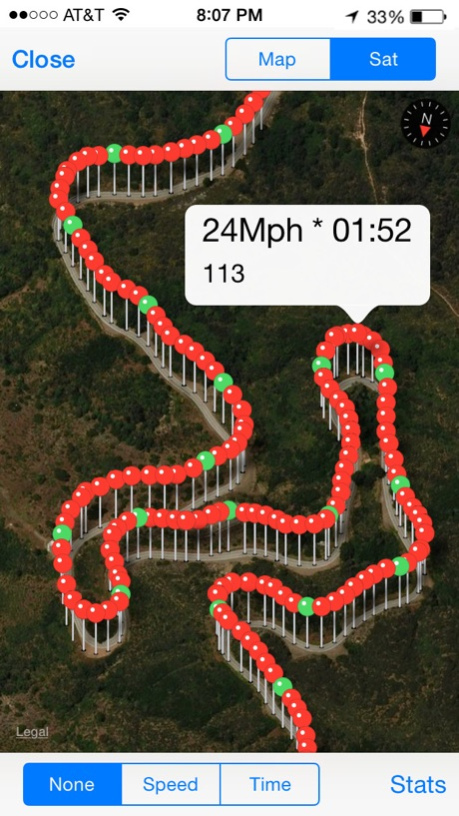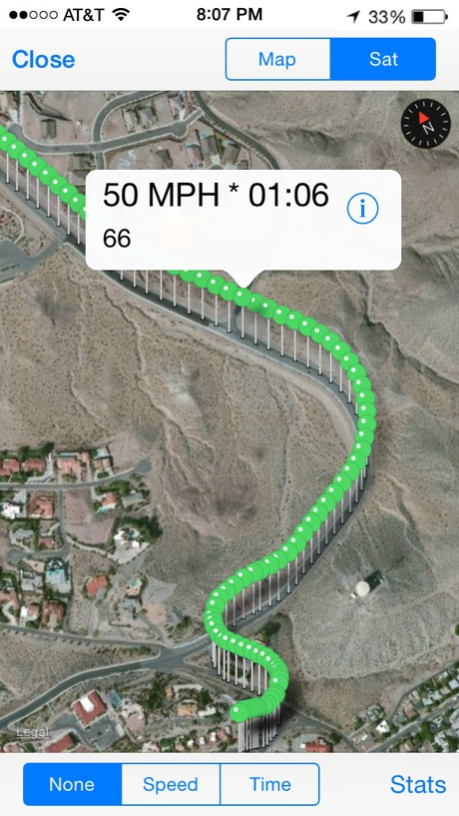Social Downhill 2.1.1
Continue to app
Free Version
Publisher Description
Ride Run N Record ~ is now ~ Social Downhill
Get stoked because whether you’re into Longboarding, DH MTB, Snowboarding, or any Gravity Driven Sport… It’s all Downhill and this is the app for you!!!
NEWLY RELEASED UPDATE! With an all-new design and awesome new features!!! Social Downhill is one of the top rated apps, find out why… Download this app today!
Easily tracks routes, max speed, average speed, distance and time. See how your runs and rides compare to your friends, and just how fast you where in that corner.
Features:
Open the app and choose between Auto Stop and Manual Stop.
~ Switch Between Standard and Metric units in Settings
~ Auto Stop: Records your run automatically. Simply choose this option at the top of the hill and bomb it. Auto Stop will begin recording as soon as you start bombing down the hill (it won’t start recording early like other apps). When you come to a complete stop, it will automatically end and save your route! Ya, it's awesome!!!
~ Auto start/stop trigger adjustment in settings.
~ Manual Stop: if you choose this option, it also only starts recording once you start moving, but when you come to a complete stop, it will pause (like if you ate it half way while bombing that hill) and then will continue recording once you start again. Tap 'Finish' to end and save your route.
~ The 'Comparison Button' allows you to overlay your route on top of another route, to see who was faster, especially in those corners!
~ The 'Stats Button' sums up all of your statistics with just the tap of your finger! It’s all in your hands.
~ Records your entire ride on a Google Maps layout. You can see your route in satellite or standard mode!
~ Dropped pins throughout your entire run show an accurate report of your max speed, average speed, distance, and time.
~ Upload your route within the app and compare it with others in your own city and around the world!
~ Now you can learn where other great spots are and see other user's top speeds and times, from start to finish!
~ Take a screen shot and post it on Instagram or Facebook to show all your friends what’s up!
You can close the app, text, make a phone call, lock your phone, whatever. The app runs in the background and continues to record your route, because it’s automatic!!!
***********************************We are avid downhill riders and wanted something that was super user friendly, not overly complicated, didn’t start recording till we started bombing, auto-saved when we stopped (because we forget to end the run), and most of all just worked! Sound familiar?
Feel free to write us, as always, and tell us if there is something you want to see added or changed and we will look into it. We appreciate the feedback.
Thank you for ALL your support over the years when it was Ride Run N Record. Believe me, this is just the beginning! We will keep it free as long as we can. So if you like the app and want to help us out, please give us a FIVE STAR rating and let us know what you like best. If not, send me an email through the app and maybe we can help with any issues. We will see it when you rate it and appreciate it more than you know!
Again, thank you for your loyalty and support. Now Go Shred The Gnar!
-Henry Thornley
-Alan Ricciardo
Dec 17, 2014
Version 2.1.1
This app has been updated by Apple to display the Apple Watch app icon.
-Fixed various bugs effecting performance withing the stats screen.
About Social Downhill
Social Downhill is a free app for iOS published in the Health & Nutrition list of apps, part of Home & Hobby.
The company that develops Social Downhill is Alan Ricciardo. The latest version released by its developer is 2.1.1.
To install Social Downhill on your iOS device, just click the green Continue To App button above to start the installation process. The app is listed on our website since 2014-12-17 and was downloaded 3 times. We have already checked if the download link is safe, however for your own protection we recommend that you scan the downloaded app with your antivirus. Your antivirus may detect the Social Downhill as malware if the download link is broken.
How to install Social Downhill on your iOS device:
- Click on the Continue To App button on our website. This will redirect you to the App Store.
- Once the Social Downhill is shown in the iTunes listing of your iOS device, you can start its download and installation. Tap on the GET button to the right of the app to start downloading it.
- If you are not logged-in the iOS appstore app, you'll be prompted for your your Apple ID and/or password.
- After Social Downhill is downloaded, you'll see an INSTALL button to the right. Tap on it to start the actual installation of the iOS app.
- Once installation is finished you can tap on the OPEN button to start it. Its icon will also be added to your device home screen.